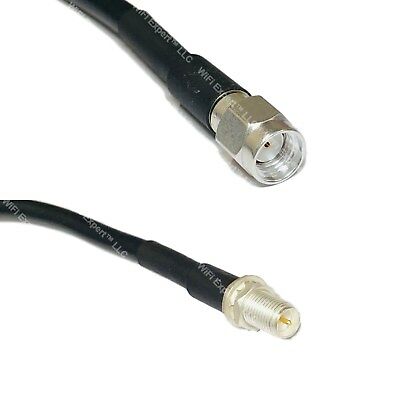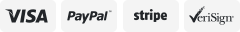-40%
FTDI USB DB-9 Female Serial RS232 ST Adapter Cable Metal Windows MAC Linux ST-9F
$ 16.34
- Description
- Size Guide
Description
This is a 1.8M Straight-through USB toSerial
cable RS-232 with a DB-9 Female connector, Metal Housing with thumbs screws.
Typically you would use this cable to connect to another cable with a mating DB-9 M
ale connector. See my section entitled
Is this the right cable for me?
at the bottom of this listing
Features
o FTDI FT232RL and RS-232 level shifter chips
o
Cable pin-out specification notation
[Computer Side Signal Name (Output Pin #) ]:
TXD (3), RXD (2), RTS (7), CTS (8), GND (5)
o USB 2.0 Full Speed compatible
What is FTDI?
All USB adapter cables have a one or more computer chip used to convert USB ports into RS-232 ports. My listing pictures show you the chip(s) inside the USB connector housing. Of course your cable comes with the chip enclosed in plastic housing. Most USB adapter cables sold today use a chip made by Prolific or even worse fake versions of the Prolific chip. There are serious driver OS compatibility issues with Prolific drivers that are a nightmare for users. You get what you pay for. If you see a USB adapter cable that comes with a CD that cable uses the Prolific chip and it contains the Prolific drivers. My cables use only the FTDI chip which is more expensive but there are no driver issues and no fake chips to worry about. You don’t need a CD with my cable. Windows will install the FTDI drivers automatically. You don’t want a cable with a CD!!
Supported Operating Systems
Drivers are available which allow USB FTDI devices to work with the following operating systems:
Windows 10 x64
Windows 10 x32
Windows 8.1 x64
Windows 8.1 x32
Windows 8 x32
Windows 8 x64
Windows 7 x32
Windows 7 x64
Windows Vista x32
Windows Vista x64
Windows XP x32
Windows XP x64
Linux
Mac OS X
Mac OS 9
Mac OS 8
Benefits with FTDI Cables
No CD required, no drivers to install typically
No Blue screen of death caused by Prolific drivers
No Prolific Error 10 - drivers cannot be installed problems
No fake Prolific chips
Is this cable the right one for me?
First question you need to answer is do I need a Parallel or Serial cable. Parallel cables are mainly used on printers and plotters. I don't sell Parallel cables. Serial cables are the most common and these are ones I sell.
If you already have a cable that works between your old computer with a RS-232 DB-25 Female or DB-9 Male
Serial
ports and now you want to move to a computer that doesn’t have that RS-232 serial port then you need a Straight-Through (ST) cable. A ST cable turns any USB port into a RS-232 connector on your old computer. You can set the port number to COM1 or COM2 just like your old software expects if needed. Now you will use 2 cables to connect to that device, your old one and the USB to Serial ST cable.
If you want a single USB cable solution you need check the user manual for device you have to see what type of cable is required. If the manual doesn't state that you need a Straight-through or Null-Modem cable then a Cross-Over should be what you need.
Ham Radios, TNCs, and modems need straight-through cable.
Make sure you check with mating connector for the device you want to connect to and order the correct gender and number of pins.
Contact me and I will help you order the correct cable and that will save us both time and money.
I will need the Make and Model # of the device your trying to connect to your computer.
If you don't see it ask me. I can provide USB cables with a wide variety of connectors.
Contact me if you don’t see what you need